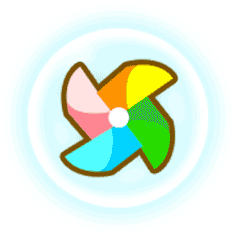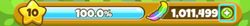Mechanics | Rules | Gameplay UI | Special Blocks | Chain Combo | How to Win | Game Modes
Inventory | Weapons | Emoticons | Leaderboard | Win Streaks | Wave Attack Pattern | Feathers | EXP | IAP
Inventory | Weapons | Emoticons | Leaderboard | Win Streaks | Wave Attack Pattern | Feathers | EXP | IAP
|
GAMEPLAY UI
In Toriko, you will be fighting in real time with another player.
General
Boards
Equipments
Emoji
|
SPECIAL BLOCKS
During a Battle, you will find several special blocks that may appear in your block. Each has their own unique functions.
|
CHAIN COMBO
One very important concept in this game is Chain Combo.
When you match a lot of birds quickly in succession, you will create Combos. Combos will automatically generate waves that attacks your rival's board with new bird rows! The blocks used for the new rows can be customised at Lv 5. This is explained further in the WAVE ATTACK PATTERN section. |
HOW TO WIN
There are two ways to win in this game.
GAME MODES
There are three Game Modes you can play in Toriko. At the end of every battle, you will earn EXP and Feathers.
|
In Training mode, you will fight an AI computer. The AI's speed, reaction and wit will get stronger according to your skill level, so it's the best place for you to train up your skills. Try to win the strongest Level 10 AI!
|
|
EQUIPMENTS
You can equip 3 types of things in your inventory to bring into battle: items, weapons, and emoticons.
Some equipments need to be unlocked by special criteria like reaching a certain level or having enough Feathers (currency) . You'll find out as you play.
Some equipments need to be unlocked by special criteria like reaching a certain level or having enough Feathers (currency) . You'll find out as you play.
|
ITEMS
You can only equip and use 2 unique items per battle. Once used, you won't able able to use them again in battle. Be very careful when exactly you use them!
|
|
WEAPONS
You can equip 3 different weapons to use in Battle. Once used, you won't able able to use them again in battle. Be very careful when exactly you use them!
|
|
LEADERBOARD
How to rank on leaderboard
You can rank on the leaderboard by playing PVP Battles. Types of Leaderboard
There are two leaderboards, current week and all-time.
WIN STREAKS
What are Win Streaks for
The leaderboard ranks are based on your Win Streaks (the Peace sign to the right side of the display).
Special Unlocks These emoticons can only be unlocked with Win Streaks.
|
|
WAVE ATTACK PATTERNS
When you reach Lv. 5, you will unlock the ability to customise Wave Attack patterns.
What is a Wave Attack pattern? Whenever you do Chain Combos, you will automatically attack your rival by adding rows to their board. Those are wave attacks. This is indicated by the "[x] waves!!!" text in rival's board. A proper design can greatly slow down your opponent's playing speed and even cause them to overflow. Have fun designing your very own Attack Pattern! |
Default Wave Attack pattern
The default block patterns used in the new rows are shown here. You can customise your blocks any way you like.
The default block patterns used in the new rows are shown here. You can customise your blocks any way you like.
|
Customising your own Wave Attack pattern
Removing Blocks from board Simply tap on an existing Block in the customisation screen to move them into your inventory, at the bottom of the screen. Adding Blocks to board In Inventory, tap on the block you want to use, then tap on the board to place them on the board. Buying Blocks If you run out of Blocks, a "run out" text will appear. If you need more, you can buy more blocks with Feathers. The cost of each additional block is shown below your block quantity. |
FEATHERS
Feathers can be used to unlock special equipments or buy new Wave Attack blocks.
|
Ways to earn feathers
|
Special Unlocks
There are several equipments in this game that can only be unlocked by using Feathers.
|
EXP
|
As you complete a Battle, EXP stars can also be earned to level up. You can earn Feathers and unlock special equipments with each Level Up.
Special Unlocks There are several equipments in this game that can only be unlocked by leveling up.
Emoticons:
|
Mechanics | Rules | Gameplay UI | Special Blocks | Chain Combo | How to Win | Game Modes
Inventory | Weapons | Emoticons | Leaderboard | Win Streaks | Wave Attack Pattern | Feathers | EXP | IAP
Inventory | Weapons | Emoticons | Leaderboard | Win Streaks | Wave Attack Pattern | Feathers | EXP | IAP